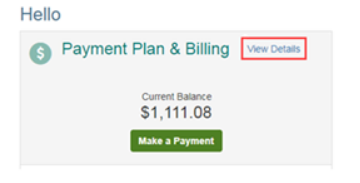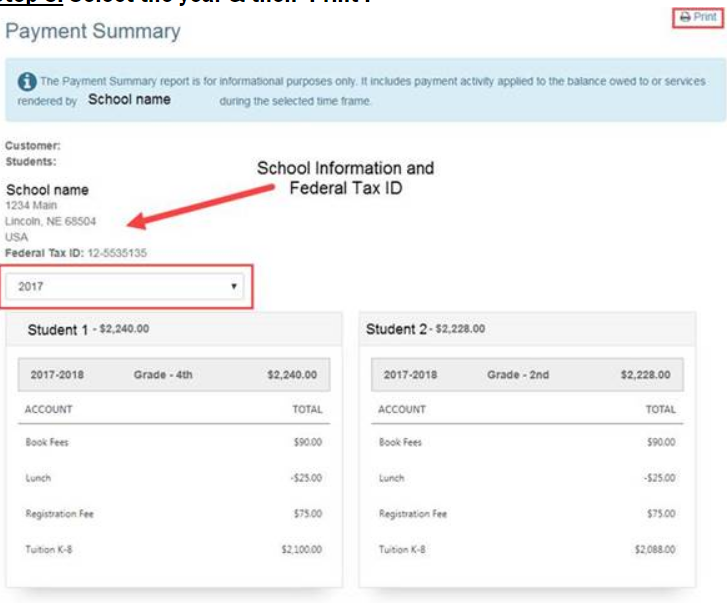Retrieving Tax Statements
By HKS Administration
Please follow the instructions below to view/print the payment history for the current tax year.
Step 1: FACTS Customer will sign into FACTS at https://online.factsmgt.com/signin/4BQN6
Step 2: Click on “Financial” from the menu on the left hand side of the page.
Step 3: Click on “Financial Home” in the Financial Links on the right of the screen.
Step 4: The customer will click on View Details.
If you do not have an active FACTS Agreement, you may need to select “View Completed Activity Data” to be able to see your previous agreements.
Step 5: Select the “Payments” tab.
**Page will open in another window or tab.**
Step 6: Select the year you need & then ‘Print’.
NOTE: This report will show the total paid for each of the accounts (i.e. Tuition, Extended Day Care, Technology, Book fees, etc.). The parents can select a year or a date range for this summary. This will also include the school's Federal Tax ID and address.
If your families have any questions, please have them call FACTS at 866-441-4637